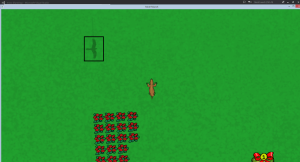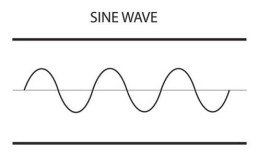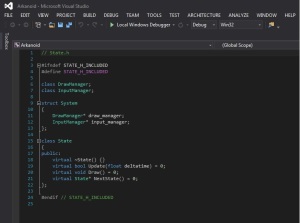Time once again for a blog post, this week I’ve been working mostly on my project report, but I’ve also been looking on some tweaks for the game. I have been working with trying to implement roots while underground which would give the player hints on where the vegetables on the top level is. However, this wasn’t too complicated.
The way it was done was basically to add a texture and a sprite to the constructor of the vegetable class, this is also where we create all our other vegetables. I set the position of the roots to the position of the strawberries. In our draw function in our gamestate we have a for loop which draws all our vegetables on the screen. I did the same for the roots, but for the underground level. So whenever the player takes a vegetable and it gets invisible, the root for that vegetable also gets invisibile.
This is how the roots look like while the player is underground. If i would take a strawberry on the top level, the root for that strawberry would also get invisible. We added the roots to give the underground some ”life” if the roots wouldn’t have been implemented it would basically have been a brownish background with some tunnels in it, which wouldn’t be so satisfying for the player. The roots will help the player to orientate when he is underground.
Other than the roots, we currently have quite an annoying bug that I’ve been working on but haven’t been able to fix just yet. The ones who have seen our game on the beta presentation probably remembers that whenever the player would eat a vegetable, he would gain a minor speed boost for a short period of time. But if the player would dig up on a vegetable, he will start moving backwards. I’m not quite sure why this happens. When the player eats a vegetable we set a bool to tryue and if that bool is true we start a timer. As long as that timer is under 0.5 seconds the player gets a speed increase with +4, and when the timer goes above 0.5 seconds, the players speed will decrease with -4. So the timer keeps on going, which isn’t that strange since we reset it as soon as the player picks up a vegetable, the weird part is that the timer won’t reset if the player would dig up on a vegetable, so I’ll have to take a deeper look on what the issue really is. Hopefully it’s an easy fix.

 eagles movement while it’s still just a shadow that’s scouting for the mole. This is pretty much the same as before, it’s moving with a sine wave movement with an additional hitbox in the form of a rectangle shape which stands for his ”aggro range”
eagles movement while it’s still just a shadow that’s scouting for the mole. This is pretty much the same as before, it’s moving with a sine wave movement with an additional hitbox in the form of a rectangle shape which stands for his ”aggro range” change, the player could be seen by the eagle at the top left corner, and then get caught without even seeing the eagle. This way the player will always either be able to see the shadow of the eagle, or have time to dig down to avoid it.
change, the player could be seen by the eagle at the top left corner, and then get caught without even seeing the eagle. This way the player will always either be able to see the shadow of the eagle, or have time to dig down to avoid it.
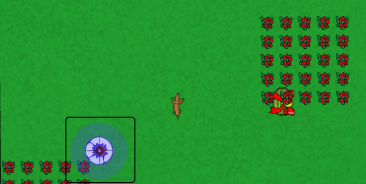 , the “Sonic spike trap”. The main purpose for this object is that it will serve as a distraction for the player. As you can see it’s a circle shaped sprite with a blue circle outside of it. The blue circle is the traps “aggro range” which means that the player can’t enter unless it’s destroyed. Think of it as some kind of sound waves that this trap emits which forces the mole to stay away from it. Later in the game we will add some bonus objectives that will be under this trap, so that the player will have to “waste” one of his rocks to destroy the trap in order to get these objectives, which isn’t mandatory for a win condition though.
, the “Sonic spike trap”. The main purpose for this object is that it will serve as a distraction for the player. As you can see it’s a circle shaped sprite with a blue circle outside of it. The blue circle is the traps “aggro range” which means that the player can’t enter unless it’s destroyed. Think of it as some kind of sound waves that this trap emits which forces the mole to stay away from it. Later in the game we will add some bonus objectives that will be under this trap, so that the player will have to “waste” one of his rocks to destroy the trap in order to get these objectives, which isn’t mandatory for a win condition though.